환경
- Mac
pyenv 설치
brew update
brew install pyenvpyenv 설정
eval "$(pyenv init -)"
pyenv-virtualenv 설치
brew install pyenv-virtualenvpyenv-virtualenv 설정
eval "$(pyenv virtualenv-init -)"
pyenv 설치 가능한 목록 확인 (전체)
pyenv install --list결과

pyenv 설치 가능한 목록 확인 (특정버전)
# python 2
pyenv install --list | grep " 2"
# python 3
pyenv install --list | grep " 3"
# python 3.8 ~ 3.9
pyenv install --list | grep " 3\.[89]"
# python miniconda
pyenv install --list | grep " miniconda-"
pyenv python 설치
pyenv install 3.11.2결과
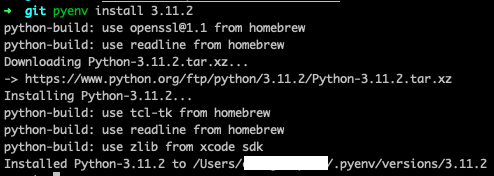
pyenv vritualenv 생성 ( py-3.11.2란 이름으로 python 3.11.2 버전 )
pyenv virtualenv 3.11.2 py-3.11.2
pyenv virtualenv 확인
pyenv virtualenvs결과
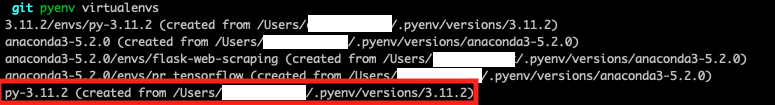
python 프로젝트 폴더 생성 및 설정
python_project라는 폴더를 만들고 경로를 이동한 다음 virtualenv 설정을 한다. 확인할 때 해당 폴더에서 python --version로 확인할 수 있습니다.
mkdir python_project
cd python_project
pyenv local py-3.11.2결과
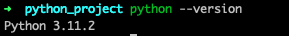
pyenv python 삭제
pyenv uninstall 3.11.2
참조
[Github pyenv]: https://github.com/pyenv/pyenv
GitHub - pyenv/pyenv: Simple Python version management
Simple Python version management. Contribute to pyenv/pyenv development by creating an account on GitHub.
github.com
[Github pyenv-virtualenv]: https://github.com/pyenv/pyenv-virtualenv
GitHub - pyenv/pyenv-virtualenv: a pyenv plugin to manage virtualenv (a.k.a. python-virtualenv)
a pyenv plugin to manage virtualenv (a.k.a. python-virtualenv) - GitHub - pyenv/pyenv-virtualenv: a pyenv plugin to manage virtualenv (a.k.a. python-virtualenv)
github.com
728x90
'Programing Language > Python' 카테고리의 다른 글
| [Python] 딕셔너리 키 존재여부 확인하기 (0) | 2023.02.21 |
|---|---|
| [Python] 타입 비교 (0) | 2023.02.21 |
| [Python] requirements.txt 생성 및 설치 (0) | 2023.02.20 |
| Python Django 시작하기 (0) | 2022.07.17 |
| [Python] 가상 환경 (0) | 2022.07.17 |




댓글